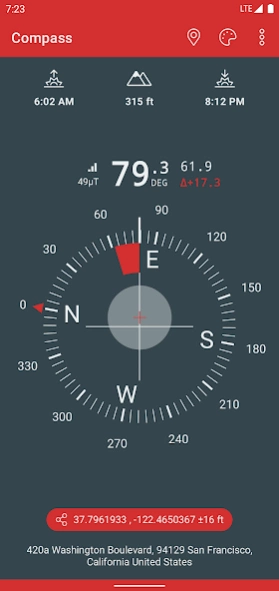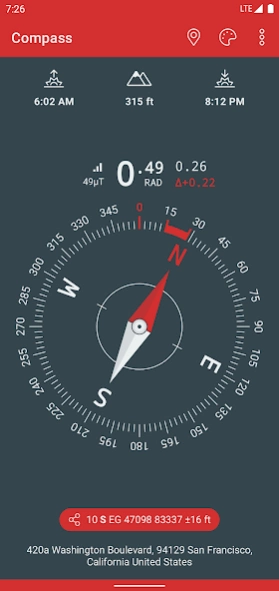Compass & Altimeter 3.6.4
Free Version
Publisher Description
Compass & Altimeter - A Compass, with geographic north, true altitude, address, sunset & sunrise times
A simple and easy to use Compass to retrieve useful information about your current position such as true Geographic north and true altitude above sea level.
• Works perfectly offline and without network access
• Geographic north using magnetic declination
• True altitude above mean sea level (AMSL)
• Sunrise & Sunset times
• Azimut angles in deg, grad, mrad, gon
• Various dials and color themes (including high contrast)
• Angle measurement (with dials including measuring capabilities)
• Bubble Level functionnality ( available in iPhone dial )
• Use EGM96 as the geoid reference for computing altitude
• Latitude & Longitude in MGRS, UTM coordinate formats
• Latitude & Longitude in DD, DMM or DMS format
• British National Grid (OSGB86) coordinate system
• SwissGrid (CH1903 / LV95 / MN95)
• Magnetic field strength to detect potential perturbations
• Sensor accuracy
• Address of your current location (requires data connectivity)
Compass better works outside where magnetic perturbations are low. Magnetic closure cell phone cases may also disrupt the accuracy of the compass.
EGM96 (Earth Gravitational Model) is used as the geoid reference to compute true altitude above sea level from data collected by the GPS sensor. UTM (Universal Transverse Mercator) is a system for assigning coordinates to locations on the surface of the Earth.
Have fun !
About Compass & Altimeter
Compass & Altimeter is a free app for Android published in the System Maintenance list of apps, part of System Utilities.
The company that develops Compass & Altimeter is PixelProse SARL. The latest version released by its developer is 3.6.4.
To install Compass & Altimeter on your Android device, just click the green Continue To App button above to start the installation process. The app is listed on our website since 2024-03-05 and was downloaded 138 times. We have already checked if the download link is safe, however for your own protection we recommend that you scan the downloaded app with your antivirus. Your antivirus may detect the Compass & Altimeter as malware as malware if the download link to net.androgames.compass is broken.
How to install Compass & Altimeter on your Android device:
- Click on the Continue To App button on our website. This will redirect you to Google Play.
- Once the Compass & Altimeter is shown in the Google Play listing of your Android device, you can start its download and installation. Tap on the Install button located below the search bar and to the right of the app icon.
- A pop-up window with the permissions required by Compass & Altimeter will be shown. Click on Accept to continue the process.
- Compass & Altimeter will be downloaded onto your device, displaying a progress. Once the download completes, the installation will start and you'll get a notification after the installation is finished.